인공 지능(AI)의 팬이라면 다음을 사용할 수 있습니다. Windows Copilot 용 Windows 11, 설치 중 Windows Build 23493 또는 최신 버전 Dev Channel.
Microsoft가 Copilot을 통합한 후 Microsoft 365 다른 응용 프로그램에서는 운영 체제의 차례입니다. Windows 11 이르면 2023년 XNUMX월 말에 이 발표된 기능을 받을 수 있습니다. GPT-4 운영 체제와 직접 통합 Windows 11.
큐프린
어떻게 사용합니까 Windows Copilot 용 Windows 11
사용 Windows Copilot, 사용자는 Windows Build 23493 또는 다음을 통해 설치된 최신 버전 Dev Channel 그리고 버전 Microsoft Edge 115.0.1901.150 또는 최신 버전.
새 버튼에 액세스하여 작업 표시줄에서 이 기능에 액세스하는 것이 매우 쉽습니다. Windows Copilot 또는 키 조합으로 "Win + C". Windows Copilot 사용자가 시스템에 로그인한 것과 동일한 Microsoft(MSA) 또는 Azure Active Directory(AAD) 계정을 사용합니다. Windows 11.
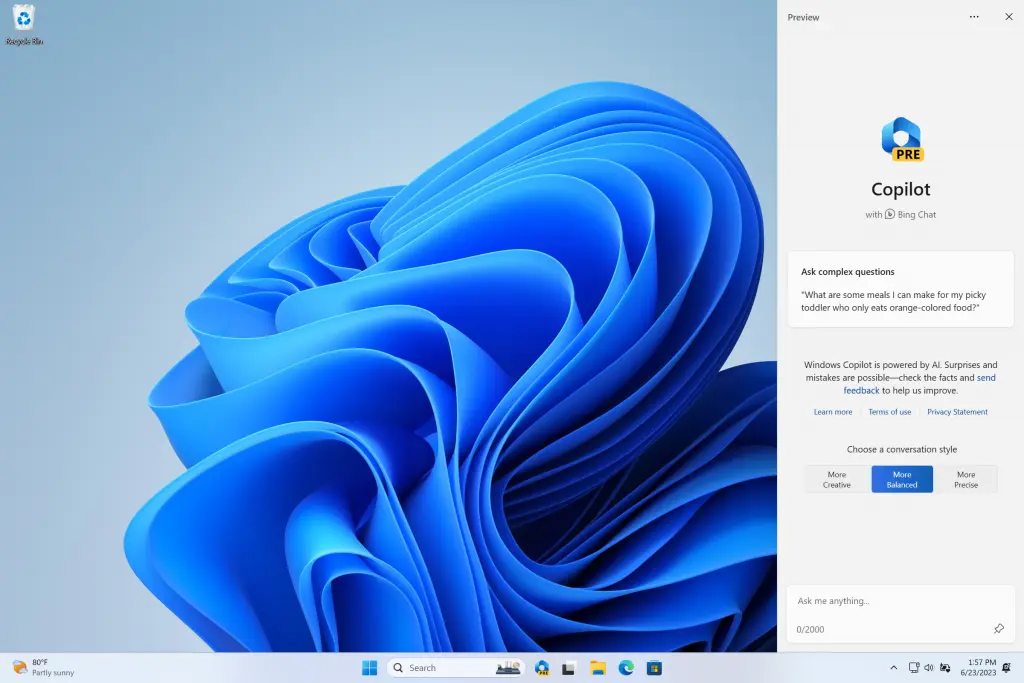
도움을 받아 할 수 있는 일 Windows Copilot?
Windows Copilot 사용자가 운영 체제와 상호 작용할 수 있도록 설계되었습니다. 자연어를 통해 사용자는 일부 설정 변경을 요청할 수 있습니다. Windows 또는 운영 체제에서 작업을 수행합니다.
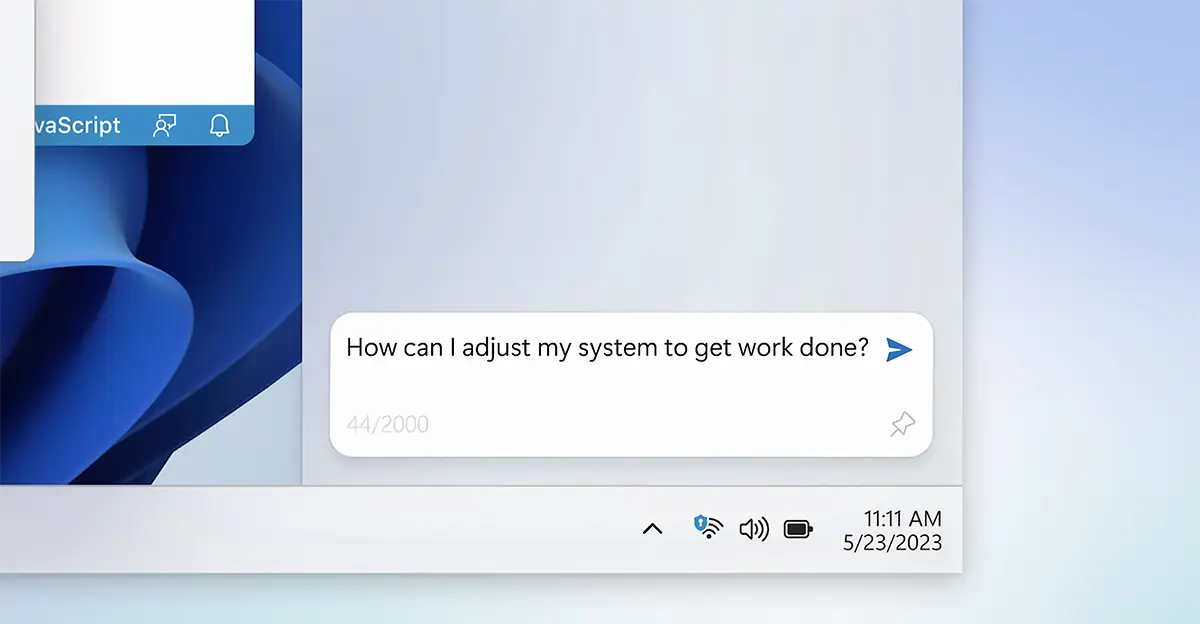
모든 변경은 간단한 요청으로 가능합니다. Windows Copilot.
“Change to dark mode.”
“Turn on do not disturb.”
“Take a screenshot”
“Summarize this website” (Active tab in Microsoft Edge)
“Write a story about a dog who lives on the moon.”
“Make me a picture of a serene koi fishpond with lily pads.”
처음에 말했듯이 이 기능은 현재 PC에서만 사용할 수 있습니다. Windows 11 프로그램에 등록했습니다 Windows 11 Insider Preview / Dev Channel.